Yes! Success... before I forget (yes, I am old!) I had better try this again!....
Note to self and others...
1. Add the pictures as attachments
2. Preview the post
3. Click on each attachment (one at a time)
4. Copy the URL/http address of each pic (one at a time)
5. Close the the attachment picture and go back to the post PREVIEW
6. Go down to the actual post (the preview is above the editable post area)
7. Go into the text area and determine where I want the picture (yes... for each picture)
8. Click on the "tree icon"/Insert Image and use the URL option
9. Paste the URL/http address (copied in step 4 above)
... AND ... UN-select the defaulted option
[x]Retrieve remote file and reference locally ==> [ ]Retrieve remote file and reference locally
This needs to be done for each in-line pic and it works for me with FireFox 15... what is the old saying... YMMV (your mileage may vary) depending upon your browser, etc... Good luck!!!
Cheers!
-Dad2FourWI