Stumper
One Man Band
Good Job Nick. I wouldn't mind translating it but things are going to have to slow down first.-How does Dec. sound?

Sure. Make a cover page however you want it, or describe it sufficiently for me.Originally posted by MasterBlaster
Hey Glen that's pretty cool. Thanks for taking the time to do it!
Is there a way you can do it where there will be a title on the cover page?

Originally posted by glens
Option paralysis.
Out of curiosity, how's your MS do with that RTF file?
Glen
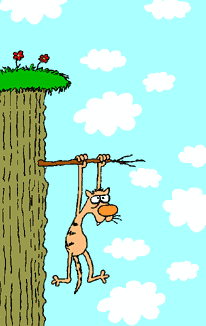

Hey Butch.Originally posted by MasterBlaster
Hey Glen that's pretty cool. Thanks for taking the time to do it!
Is there a way you can do it where there will be a title on the cover page?
I just signed up for Advanced Spanish Grammar and Composition I for this fall since I don't want to stop learning that language!Originally posted by TreeJunkie
Thanks Glens, and you especially Mb, you've both done a real nice job. I can't wait for the spanish version which should be coming out some time this coming winter.
Enter your email address to join: