I typically use a free upload called photbucket, you can then choose the size you would like to copy on this forum. Other times if there is an image you want to post from elsewhere, right click the image, highlight properties, and you should see the image properties. Copy the link...it should end in JPG of GIF.
Next come here to post, then use the following HTML sequence, note where I say paste you image here is where you would right click and choose paste.
here is the HTML protocol:
[ IMG ] Paste image here with no spaces in this line what so ever in the protocol [ /IMG ]
Don't use any spaces in the boxes as seen in the [ IMG ] and [/ IMG ].. I had to use them, otherwise the boxes would not show up.
So it should look something like this, but with out the spaces in the boxes
[ IMG]http://blog.gettyimages.com/wp-content/uploads/2013/01/Siberian-Tiger-Running-Through-Snow-Tom-Brakefield-Getty-Images-200353826-001.jpg[ /IMG]
I always try to use the smaller images that still retain detail, as large images use a lot of bandwidth...slowing the site down and typically not sitting well with moderators and site owners as it cost them money.
Hope this helps
Here is the final with no spaces: