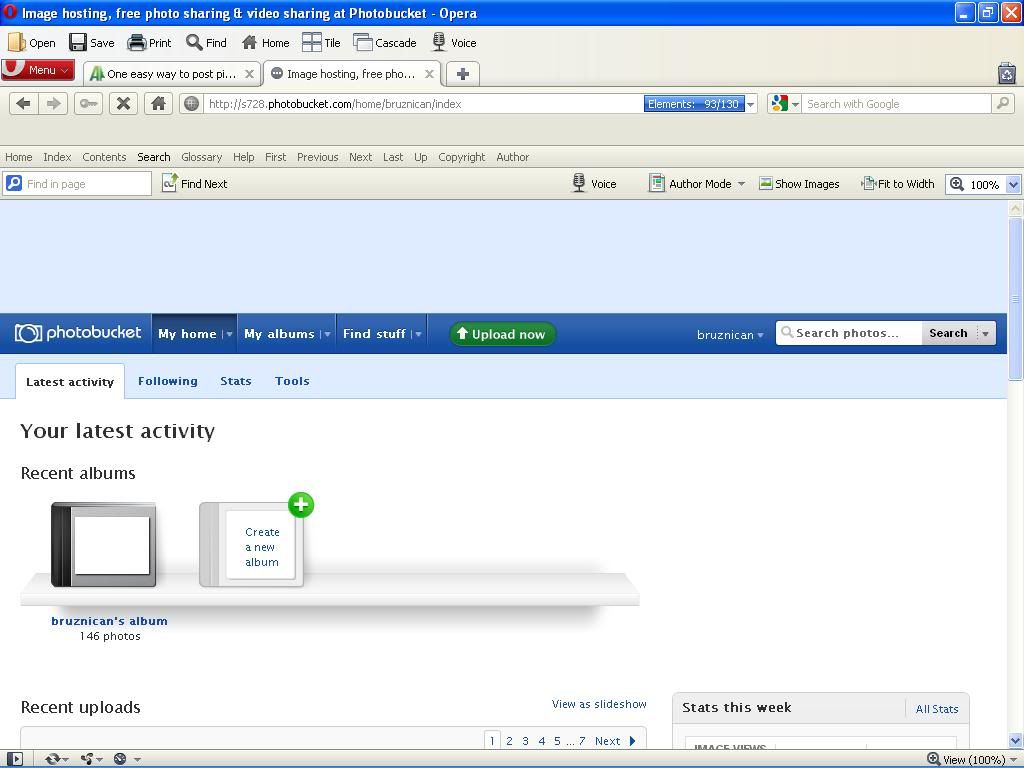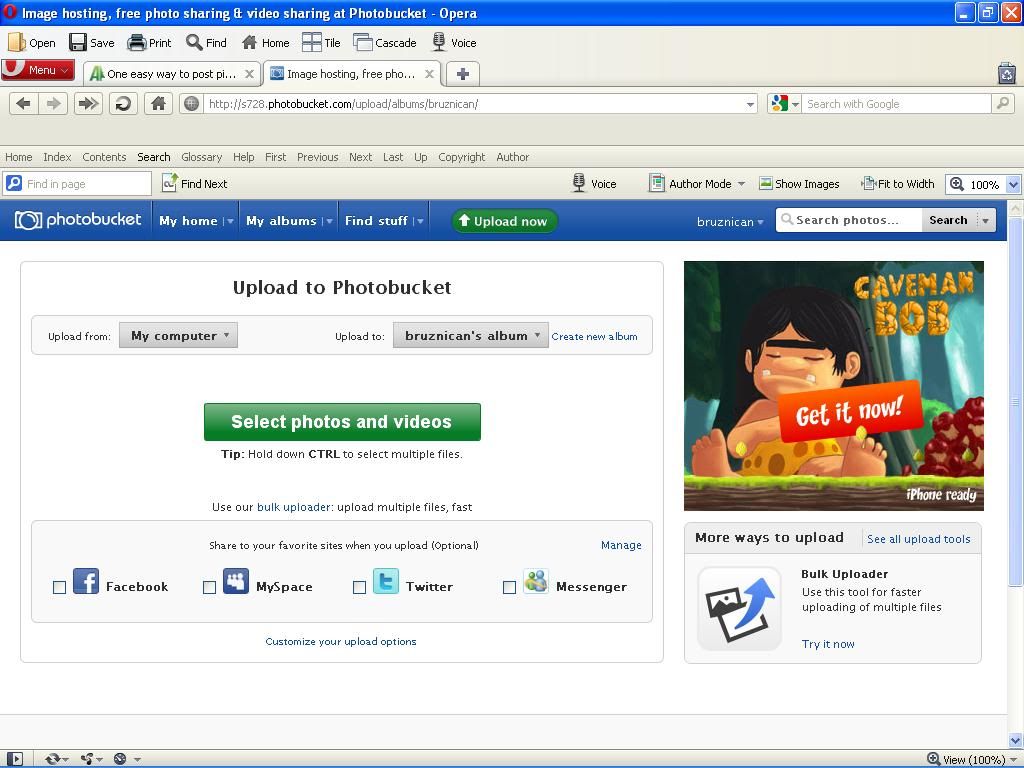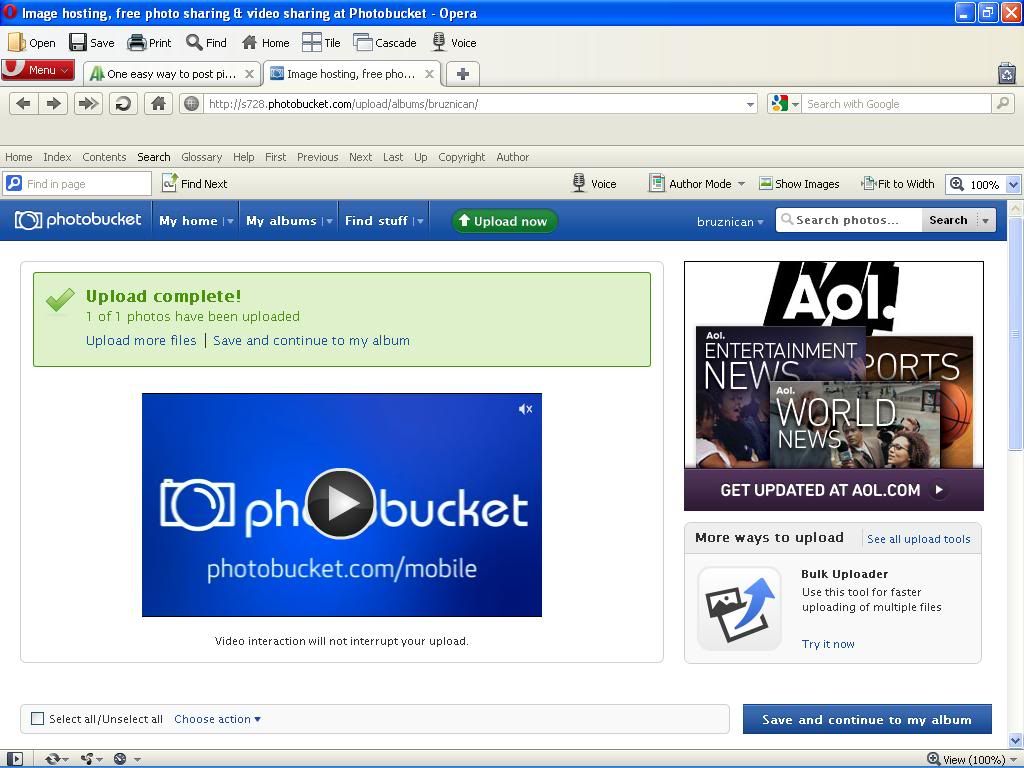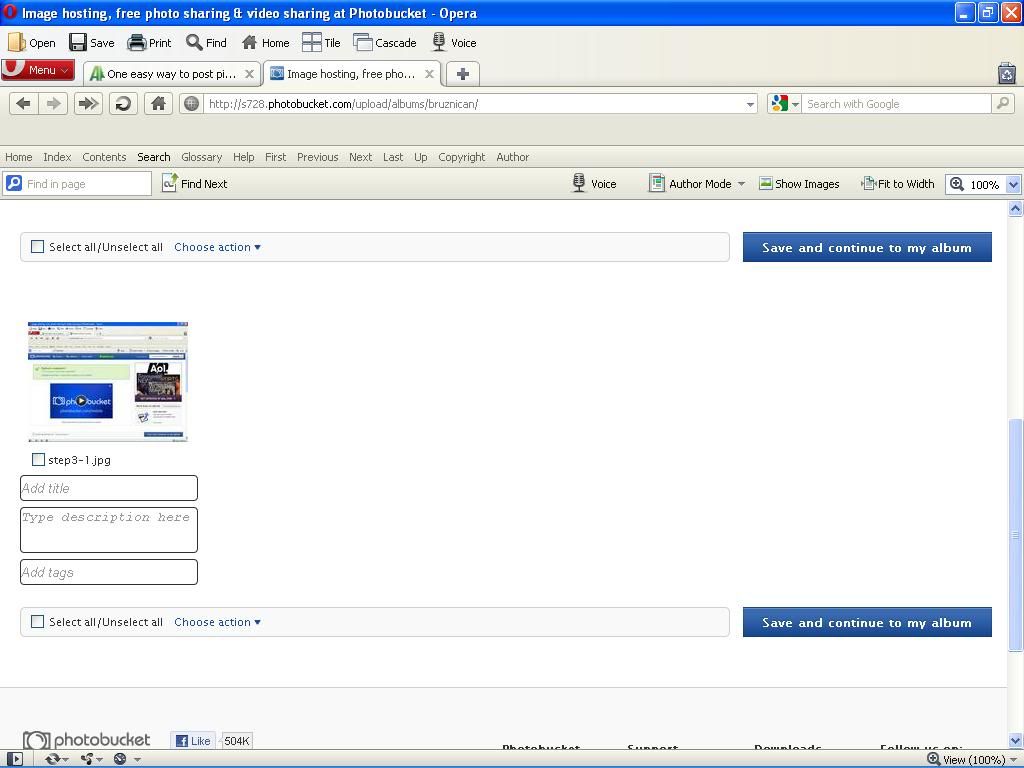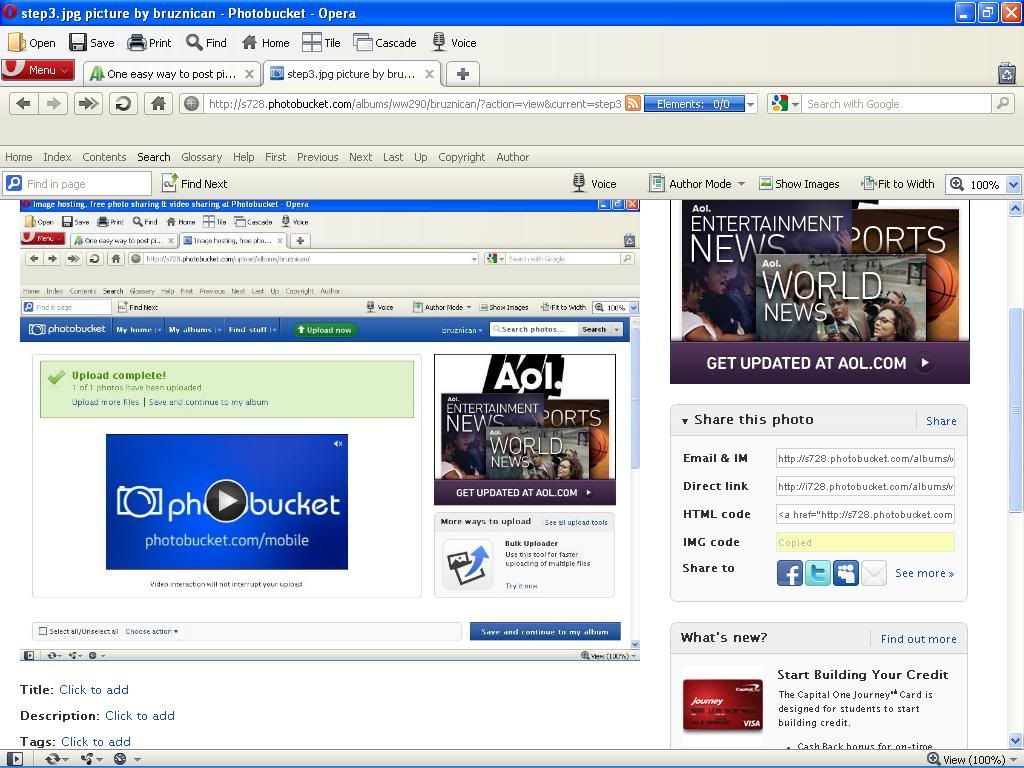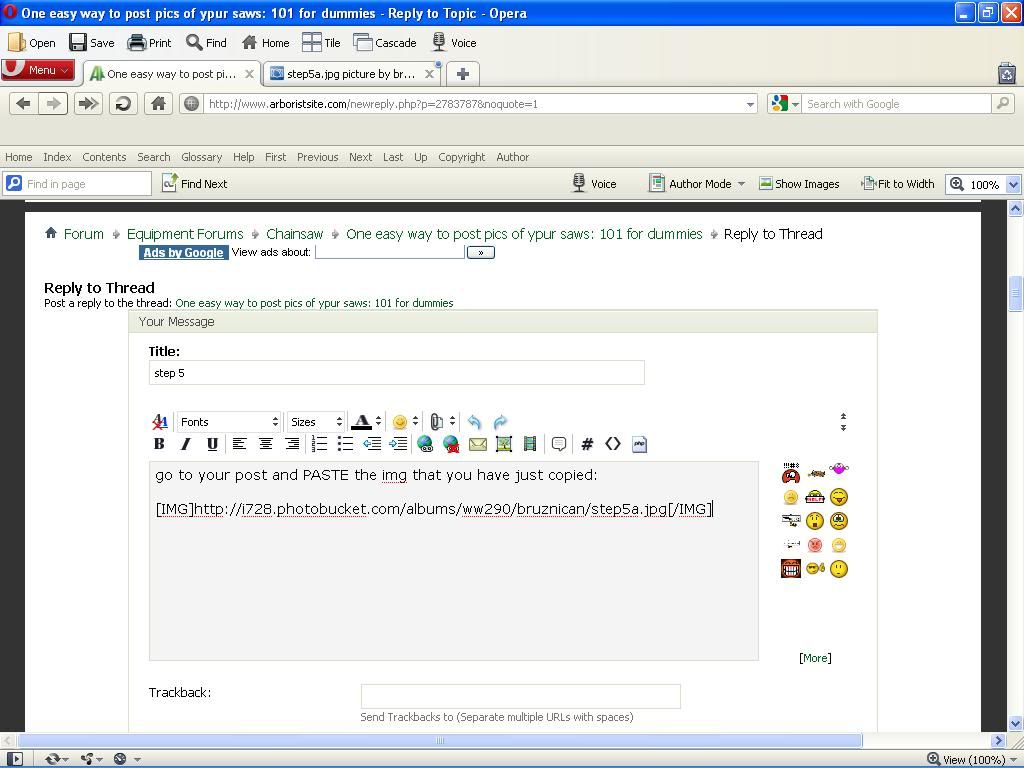The Count
Addicted to ArboristSite
One easy way to post pics of your saws: 101 for dummies
ok, here I go, this is the way I do it, works every time and it is easy.
not saying it is the only way but every one is welcome to share his/her methods:
ok, here I go, this is the way I do it, works every time and it is easy.
not saying it is the only way but every one is welcome to share his/her methods:
Last edited: